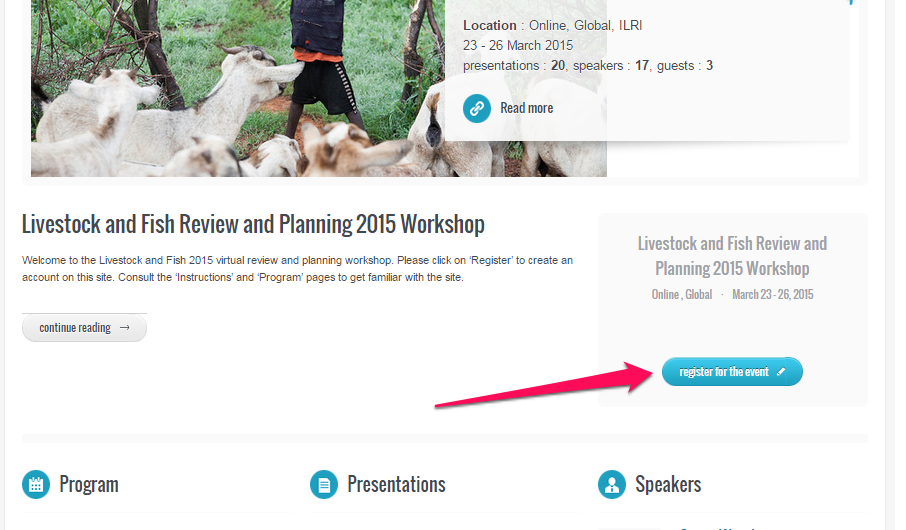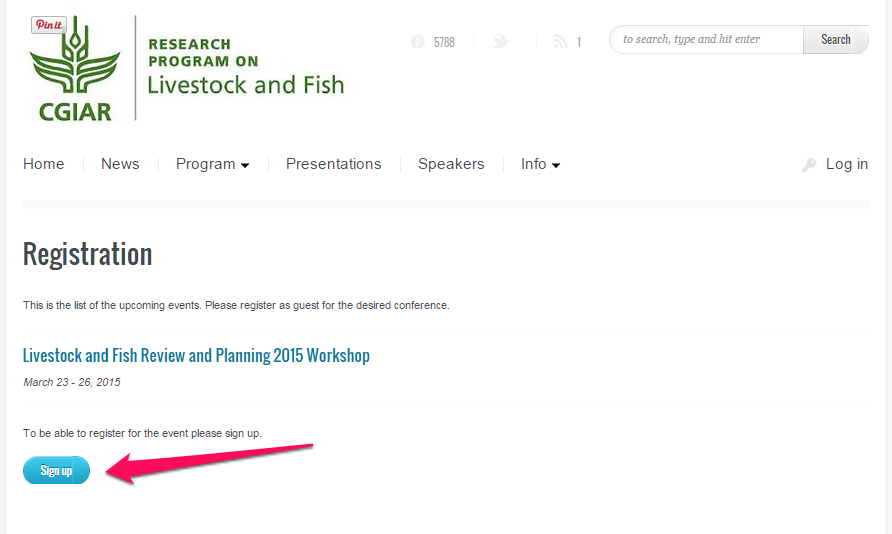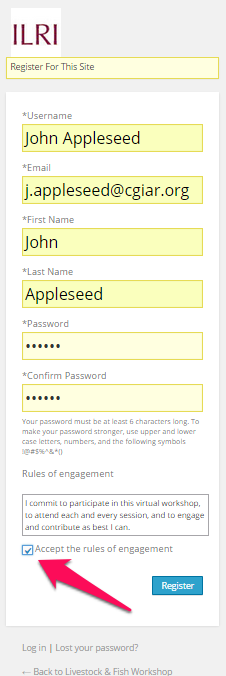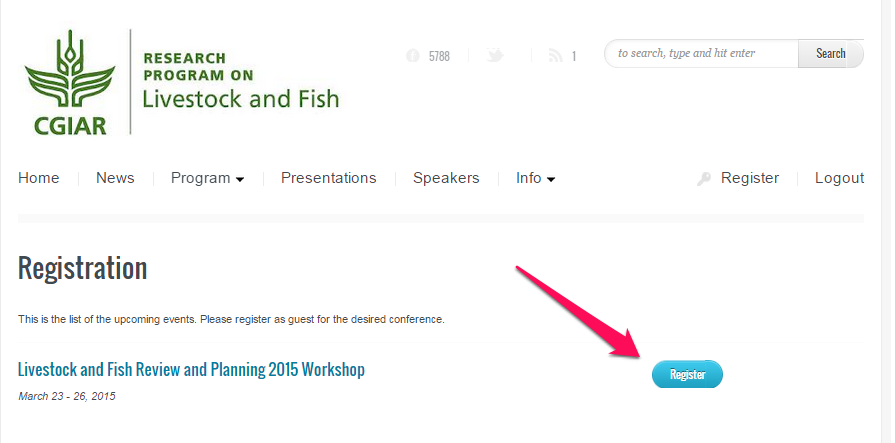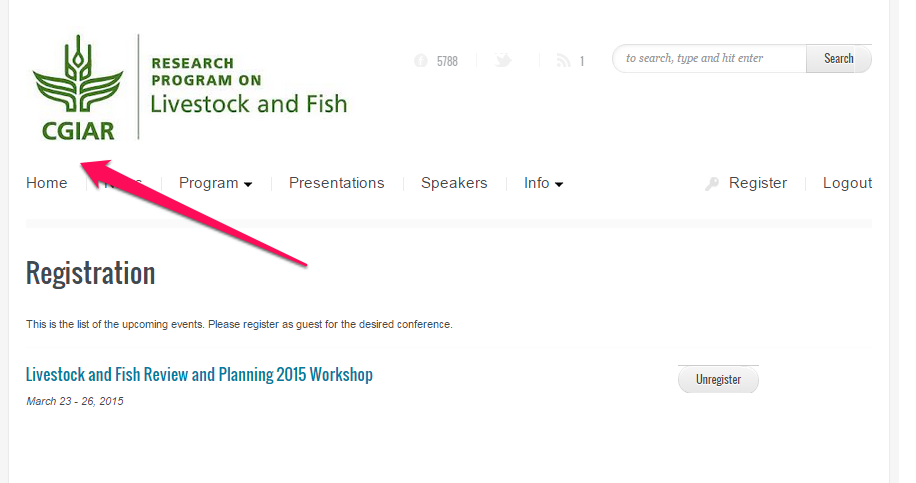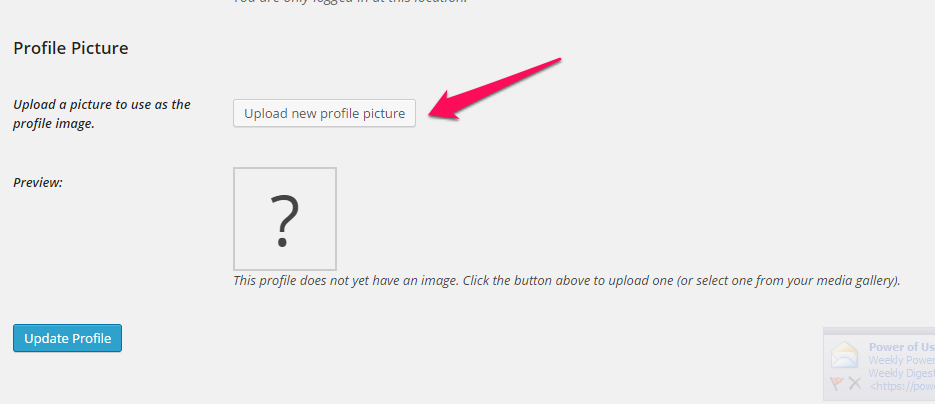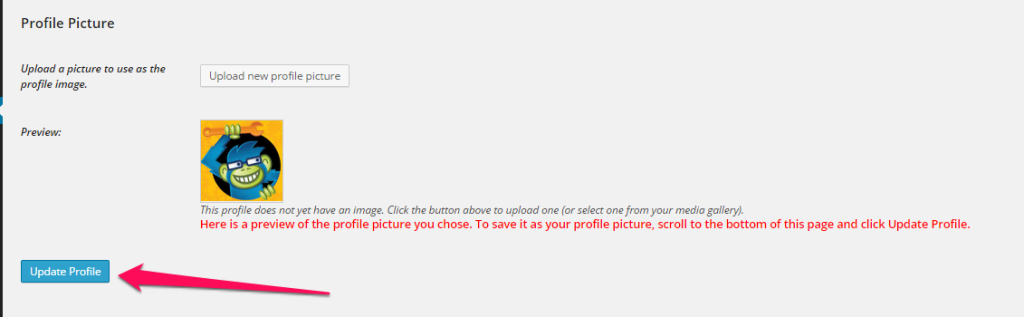‘Unlocking value of rural livestock‘ in The Herald (Zimbabwe), 2 March 2017
‘Zim to benefit from livestock production‘ in Bulls n Bears, 23 February 2017
‘Swazi Beef Model boasts six registered feedlots‘ in The Herald (Zimababwe), 21 February 2017
The International Conference on livestock value chain finance and access, Swazi TV News, 21 February 2017
]]>The conference will be held in Royal Swazi Spa – Ezulwini – Swaziland from 21 -23 February 2017.
]]>
Click on Sign up
Choose a username that allows others to recognize you, e.g. “John Applesees” and fill in your details. Be sure to accept the rules of engagement before registering and to remember your password..
The site will send you an email with a confirmation link, wait for it to arrive and click on the link.
You have successfully registered. Go back to the site..
Now login with the username and password you chose earlier.
Click on the Register Button to complete registration. This is needed so your username is listed among the participants.
Click on Home or the Logo to start exploring the site.
]]>
- Post a question in the ILRInet Yammer network
- Send a support request using the form below
- Catch Ben on Skype, his ID is ‘benhack’
]]>
Move your mouse over your name in the top right corner. In the dropdown click on ‘Edit My Profile’
Click on ‘Upload new profile picture’
Click on ‘Select Files’, navigate to a file on your computer and choose a picture.
Once it is uploaded, click on ‘Make this my author profile picture”
Click ‘Update Profile’ on the bottom of the page.
Click on ‘ILRI Virtual Meeting’ to leave the Admin Dashboard and return to the site.
]]>
The voice over is easy. If you have a microphone, the quality is even better, but this works even with the computer mic.
1) Open your presentation in powerpoint
2) Go to slide 1 in edit mode
3) Go to the “slide show” menu
4) Click on “record slide show”
5) Click on start recording
6) The screen will go to the first slide. Delay by a second, and start to speak
7) Move through the presentation as if you were presenting to an audience
8) When you get to the end, press the Esc key
9) Then you are done
If you are not satisfied, go to step 3 above and
1) Click on the “record slide show” button at the bottom where the little arrow is
2) Click on clear
3) Click “clear narration on all slides”
4) Start again at 1 above